The integration of technology in the classroom has revolutionized teaching and learning, offering endless opportunities to engage students, enhance learning outcomes, and foster creativity. Fortunately, educators don’t always need to spend a fortune on digital tools to make a meaningful impact. There are numerous free EdTech tools that offer a wide range of features to support teaching and learning without breaking the budget. Below, we’ve compiled a list of 10 free and effective EdTech tools that every teacher should know about:
1. Google Classroom
Best for: Organizing classes, managing assignments, and fostering communication.
Google Classroom is an incredibly popular tool for streamlining classroom management. It allows teachers to create, distribute, and grade assignments, as well as engage with students via discussions and announcements. Teachers can also use it to organize resources, share important documents, and create a digital portfolio of student work.
Why it’s effective:
- Easy-to-use and integrates seamlessly with other Google Workspace tools like Google Docs, Sheets, and Drive.
- It’s a free platform for both teachers and students, making it accessible for schools of all sizes.
2. Kahoot!
Best for: Interactive quizzes, surveys, and polls.
Kahoot! is a game-based learning platform that makes it easy for teachers to create quizzes, polls, and surveys in a fun and engaging way. Students participate in real-time, answering questions via their devices while competing against their peers.
Why it’s effective:
- Gamifies assessments, which boosts student engagement.
- Provides instant feedback, helping teachers identify areas where students may need more support.
- Easy to use with a huge library of pre-made quizzes.
3. Padlet
Best for: Collaborative brainstorming, sharing ideas, and creating multimedia-rich boards.
Padlet is a versatile tool that allows teachers and students to create online boards where they can post notes, images, links, videos, and more. It’s perfect for brainstorming sessions, group projects, and sharing resources.
Why it’s effective:
- Encourages collaboration and sharing of ideas in a visual, organized manner.
- Can be used for a variety of purposes, including presentations, mind-mapping, and portfolios.
- Easy to use and visually appealing.
4. Edpuzzle
Best for: Interactive video lessons and assessments.
Edpuzzle allows teachers to transform any video into an interactive learning experience. Teachers can upload their own videos or use ones from YouTube, and add questions, quizzes, and voiceovers throughout the video. It’s a great tool for flipping the classroom and ensuring students engage with video content actively.
Why it’s effective:
- Allows teachers to track student progress and understanding through built-in assessments.
- Great for differentiated learning, as students can watch videos at their own pace.
- Helps students interact with multimedia content in a more meaningful way.
5. Flipgrid
Best for: Video-based discussions and peer feedback.
Flipgrid is a video discussion platform that allows teachers to pose a question or topic, and then students respond with short videos. It’s a great way to encourage student voice and give every learner an opportunity to contribute, especially in larger classrooms where some students might be reluctant to speak in person.
Why it’s effective:
- Encourages creativity and critical thinking through video responses.
- Provides a safe, moderated space for students to express themselves.
- Easy to set up and manage, even for teachers with little tech experience.
6. Canva for Education
Best for: Creating visually appealing presentations, infographics, and classroom materials.
Canva is a user-friendly design tool that lets teachers and students create visually stunning presentations, posters, and infographics. With Canva for Education, teachers get access to premium features such as templates, animations, and collaboration tools, all at no cost.
Why it’s effective:
- Offers an intuitive drag-and-drop interface that requires no design experience.
- Perfect for creating eye-catching visual aids, classroom posters, and lesson materials.
- Encourages creativity and student expression.
7. Quizizz
Best for: Interactive quizzes and formative assessments.
Quizizz is a fun and interactive tool for creating quizzes that can be played in real-time or assigned as homework. It allows teachers to track individual student performance and gives instant feedback to help learners identify areas for improvement.
Why it’s effective:
- Gamifies assessments to keep students engaged and motivated.
- Provides detailed reports on student performance, helping teachers personalize instruction.
- Students can play at their own pace, which works well for homework or independent learning.
8. Trello
Best for: Organizing tasks, projects, and classroom activities.
Trello is a project management tool that can be used to organize classroom activities, assignments, and projects. Teachers can create boards for different subjects, track students’ progress, and collaborate with colleagues. Students can also use Trello to organize their tasks and manage group projects.
Why it’s effective:
- Provides a simple, visual way to organize and track tasks.
- Allows for collaboration and easy sharing of resources between teachers and students.
- Great for keeping track of deadlines, assignments, and project milestones.
9. ClassDojo
Best for: Classroom management and student engagement.
ClassDojo is a classroom management tool that helps teachers track student behavior and reinforce positive actions. Teachers can give students feedback by awarding points for good behavior, effort, or achievements. It’s also a great way to share updates with parents.
Why it’s effective:
- Provides instant feedback to students and promotes positive behavior.
- Allows for easy communication between teachers and parents.
- Encourages a positive classroom environment through visual progress tracking.
10. Seesaw
Best for: Digital portfolios and student reflections.
Seesaw is a platform that enables students to create digital portfolios where they can upload photos, videos, and other artifacts to document their learning. Teachers can provide feedback, and parents can stay involved by viewing their child’s progress.
Why it’s effective:
- Allows students to reflect on their learning through multimedia.
- Provides a platform for teachers to assess students’ work in a creative and personalized way.
- Encourages family engagement and keeps parents informed about their child’s progress.
Conclusion
Incorporating technology into the classroom doesn’t have to be expensive or complicated. These 10 free and effective EdTech tools are all easy to use and offer a range of features that can help teachers improve engagement, streamline classroom management, and create more interactive learning experiences. Whether you’re looking for tools to enhance collaboration, manage assignments, or provide formative assessments, there’s something on this list for every teacher.
By exploring and utilizing these tools, educators can create more dynamic, innovative, and inclusive learning environments, helping students reach their full potential. So why wait? Start integrating these tools today and make a lasting impact in your classroom!
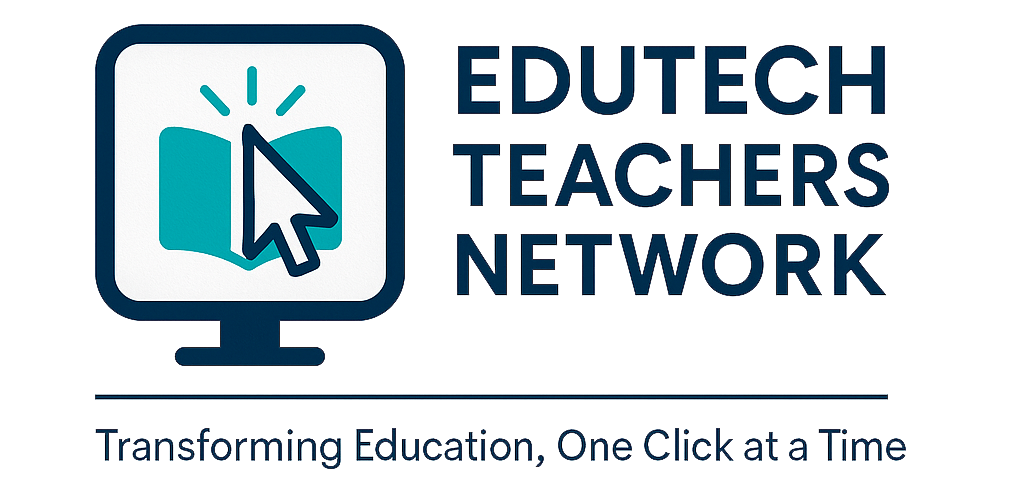

Leave a Reply